I am a big fan of Arc Browser, it's a must-have tool for me. Here I will introduce how I use Arc Browser and how I combine it with other tools like Notion and Alfred.
Arc Browser introduction
So what is Arc, here is the AI Intro. from the official website:
The Arc browser, developed by The Browser Company, is designed to offer a calmer and more personalized internet experience. It's a browser that not only meets but anticipates your needs, providing a clean and clutter-free environment.
Key features include:
Spaces and Profiles: Organize your online activities—work, study, hobbies—in one window, keeping everything streamlined and accessible.
Customization: Tailor your browsing experience with features like Split View and Themes to suit your preferences. Privacy: Arc is built with privacy in mind, ensuring that your online activities remain private and secure.
In summary, Arc is a modern browser focused on user experience, customization, and privacy, offering a unique alternative for web browsing.
Perfect features of Arc Browser
- 🖼️ unique design of the app, pretty beautiful and easy to use cross multiple platforms: Mac, PC, iOS ~ -> Modern UI design
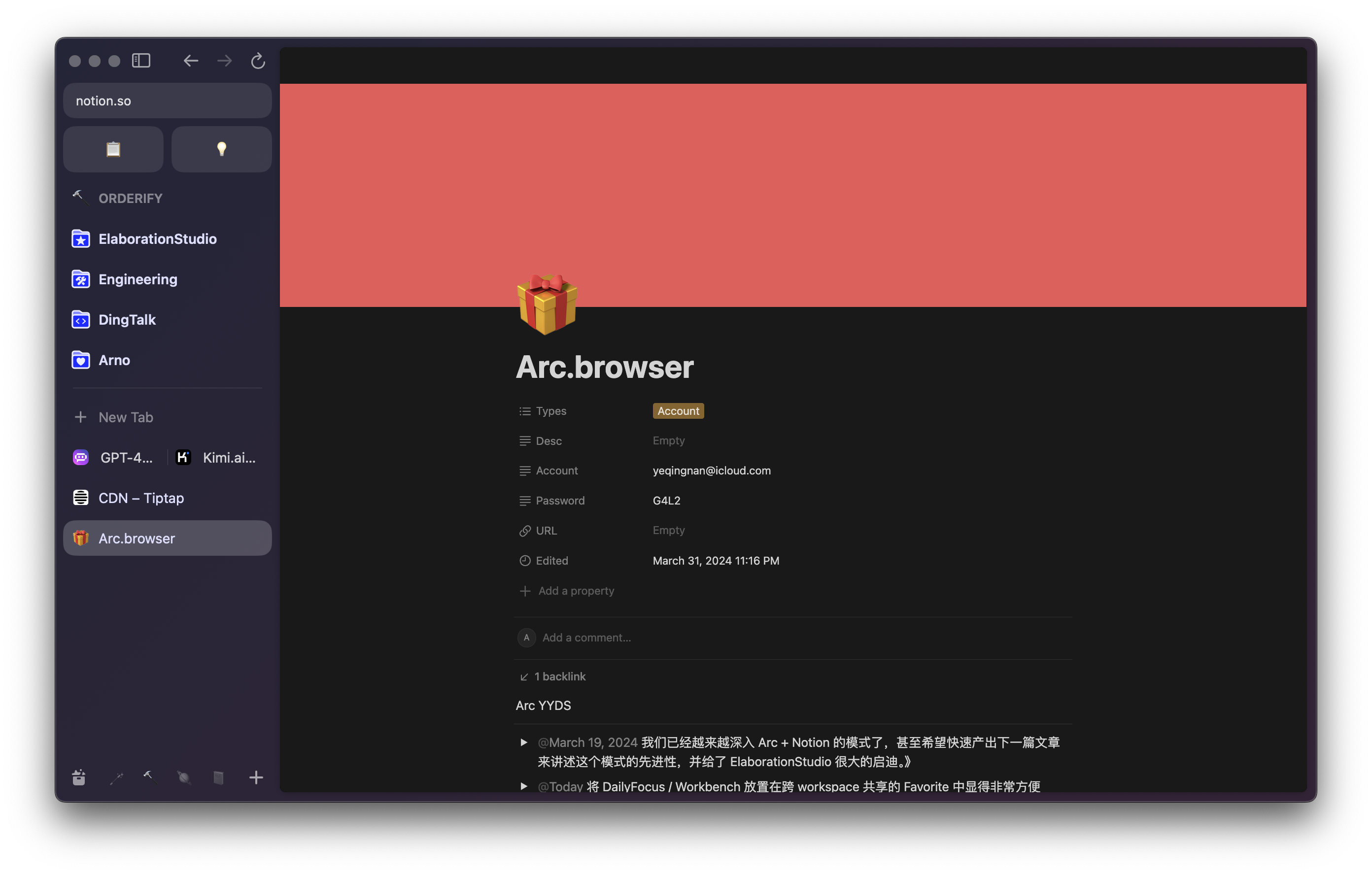
-
🪟 split view of tabs -> save to left panel as a group, so you can recovery these three tabs workspace together
-
🗂️ nested folders to organize tabs in a tree -> every project can have a tab-group and easily switch between them
-
🚀 workspace / scenes for different scenarios -> switch your working context seamlessly or keep multiple arc windows instances at once
-
⭐️ shared favorite context in workspace -> keep shared stuff in different workspace
-
🔎 alfred-liked tab-full-text-search -> Chrome really sucks at this, just use
cmd + tabto activate the search menu, so elegant. -
🪄 AI features -> catch the era of AI
- AI select with search results
- Auto tab-rename
- AI powered web page summary
- ...
-
⌨️ keyboard shortcuts to navigate / fully control your browser -> save time and focus on your work and content
Combining with other tools
Notion
At this moment web-notion is much better than the desktop app, so I prefer to use web-notion.
- one page, one base, one task with split view to properly prepare the context for the task wr are going to perform
- notion for organizing structural info of your private knowledge base | web-page | web-page | ...
- easily collect and organize your thoughts, ideas, and resources together in a simple space and organize, restore or group it with Arc Browser
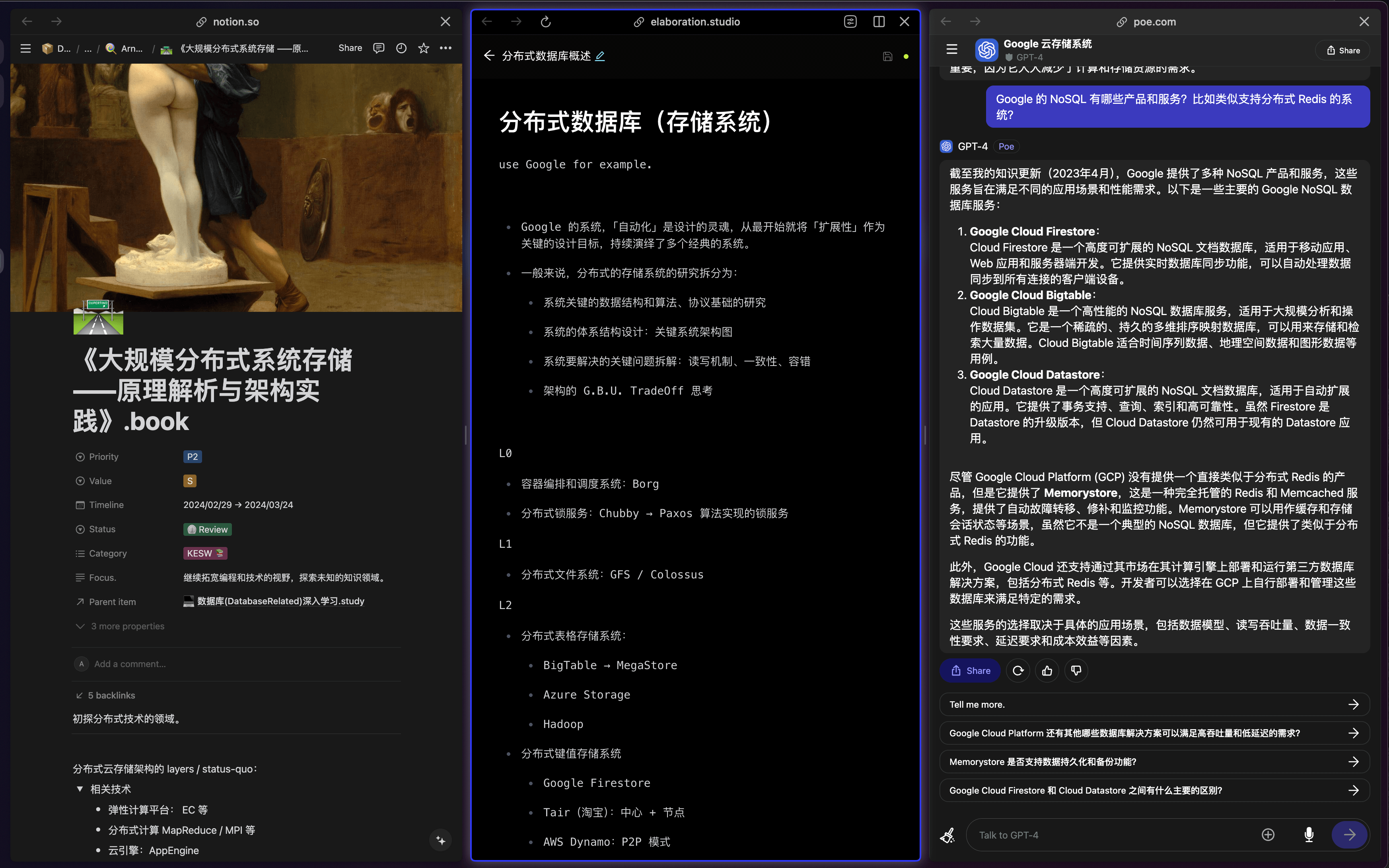
Alfred
May also work with other tools like Alfred, but not tested yet.
- accurately launch or focus on workspace / tab with iFrame ... -> with single short-cut
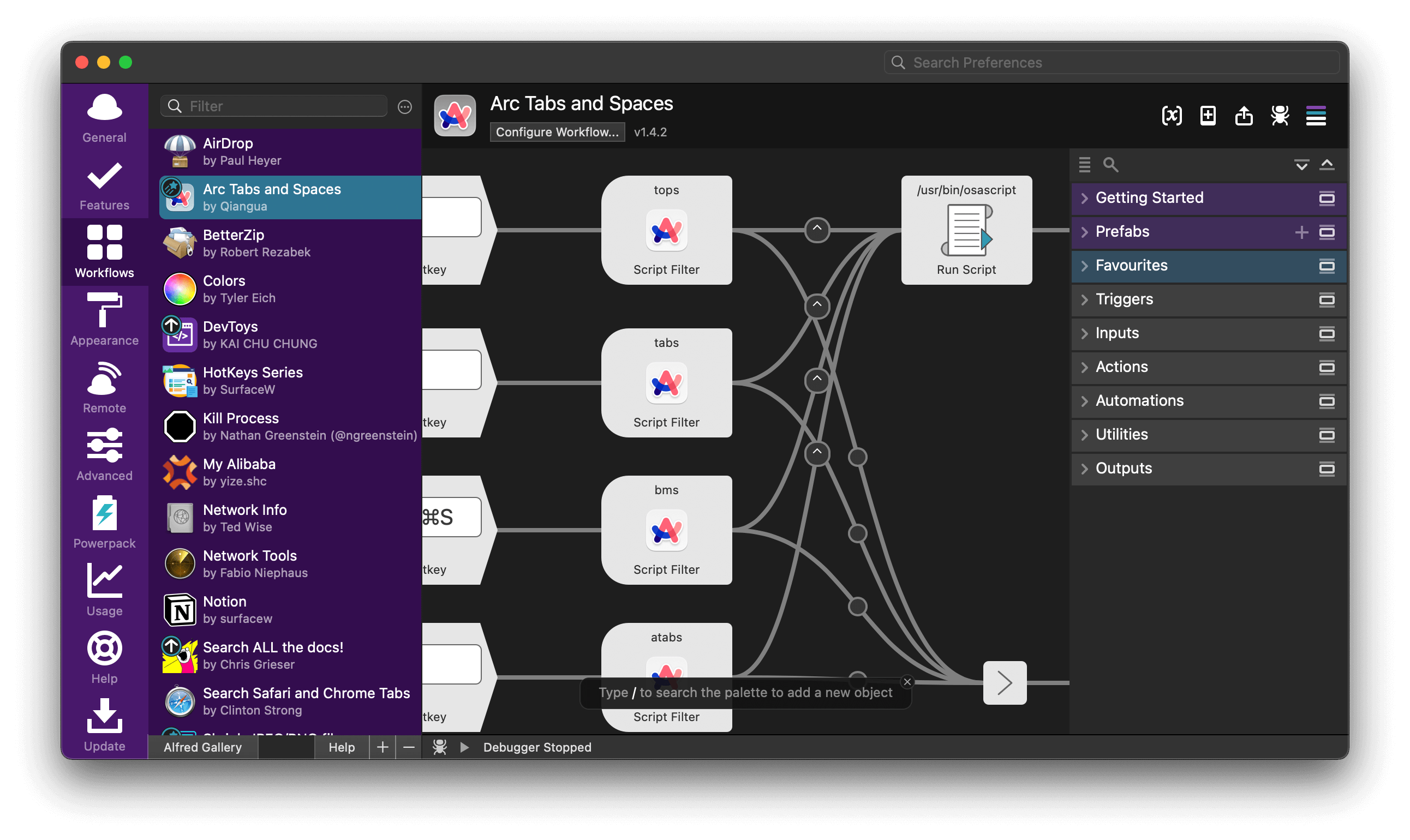
- you can download this alfred plugin and modify code of node.js to do your customization, I offer the sample code here to activate the first workspace with first tabs by your own hot-key. Feel free to use 😎.
list-tabs:
#!/usr/bin/env osascript -l JavaScript
function run(args) {
let browsers = "Arc";
let browser = Application(browsers);
browser.includeStandardAdditions = true;
let windowCount = browser.windows.length;
console.log("windownCount: ", windowCount);
let windowIndex = browser.windows.index();
console.log("windowIndex[0]:", windowIndex[0]);
let windowName = browser.windows.name();
console.log("windowIndex[0] name:", windowName[0]);
let spaceCount = browser.windows.spaces.length;
console.log("spaceCount: ", spaceCount);
let spacesTitle = browser.windows.spaces.title();
console.log("spacesTitle: ", spacesTitle);
let spacesId = browser.windows.spaces.id();
console.log("spacesId: ", spacesId);
let result = { items: [] };
for (let w = 0; w < windowCount; w++) {
if (w !== 0) {
continue;
}
for (let s = 0; s < spaceCount; s++) {
try {
let item = {
title: browser.windows[w].spaces[s].title(),
subtitle: browser.windows[w].spaces[s].id(),
arg: `${w},${s}`,
};
result.items.push(item);
} catch (e) {
console.log(e);
}
}
}
console.log(JSON.stringify({ items: result.items }));
return JSON.stringify({ items: result.items });
}run select tabs:
#!/usr/bin/env osascript -l JavaScript
function run(args) {
ObjC.import("stdlib");
let Arc = Application("Arc");
let query = args[0];
let [arg1, arg2, arg3] = query.split(",");
let windowIndex = parseInt(arg1);
let spaceIndex = arg2 == "undefined" ? undefined : parseInt(arg2);
let tabIndex = parseInt(arg3);
// console.log("windowIndex: ", windowIndex);
// console.log("spaceIndex: ", spaceIndex);
// console.log("tabIndex:", tabIndex);
if (spaceIndex == undefined) {
Arc.windows[windowIndex].tabs[tabIndex].select();
Arc.activate();
}
Arc.windows[windowIndex].spaces[spaceIndex].tabs[tabIndex].select();
Arc.activate();
}